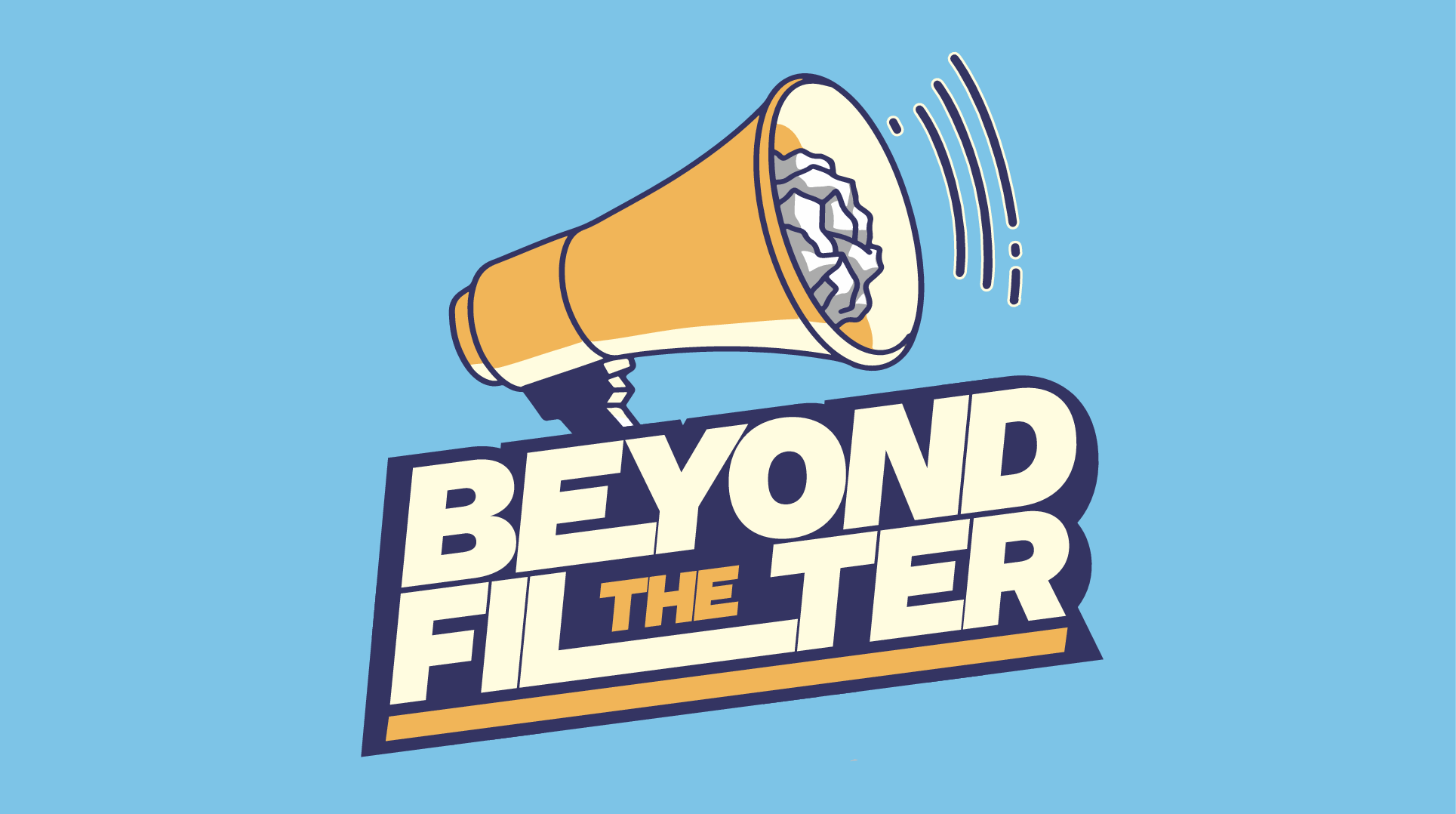What should a social media platform do about content that is lawful, complies with the platform’s terms of service, but could be offensive to some of its users? Expecting users to deal with such content by proactively blocking it will burden and drive them away. On the other hand, burying such content leads to a milquetoast experience, especially for minorities who rely on these platforms to express their identities, share lived experiences, and challenge societal norms. Suppressing edgy content risks silencing these voices and reinforcing mainstream narratives that marginalise them.
A delicate balance is needed—one that empowers users to control their experience without erasing the diversity of thought and expression that makes social media vibrant and inclusive. The question, then, is how platforms can foster respectful engagement while maintaining space for controversial or challenging ideas. As someone passionate about free expression and safety online, the solution that I have always recommended has been the use of tags and content warnings to allow users to curate their own experience and avoid unwanted exposure to potentially offensive content online, without resorting to heavy-handed censorship.
Announcing Dead Dove
So today, I’m announcing my release of Dead Dove, a new content moderation plugin for WordPress that is designed to make this easy for the 43.5% of all websites globally that use this incredibly popular publishing platform. Simply by installing this plugin, administrators of WordPress-based sites that typically lack a dedicated engineering team, gain access to a flexible system that allows them to define a default set of tags that will gate potentially offensive content behind an informative warning—while also allowing users to override those defaults and establish their own content preferences.
It works by leveraging WordPress’s existing tags feature. To add a content warning, the administrator simply adds a tag to identify the type of content that requires a warning, including an extended description which will be shown in the warning box. Below is an example of the tags screen from one of my trust and safety clients that is developing a WordPress-based site. There is a separate preference screen (not shown here) where the administrator marks which of these tags should generate a warning by default.
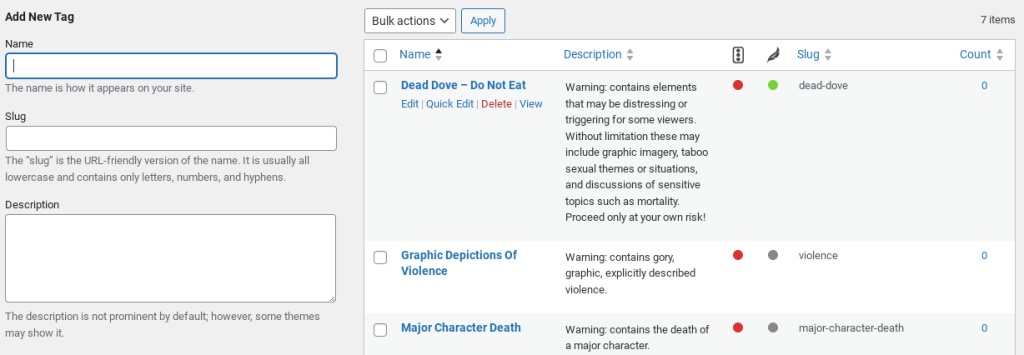
(Oh, and if you’re wondering where “dead dove” phraseology comes from? It’s a term used in fandom circles to describe a content warning that can be given about potentially triggering content, without spoiling exactly what you’re about to encounter if you proceed. Check out this clip from Arrested Development to see where it came from.)
Once defined by the administrator, the tag can be applied to an entire post, a block such as a paragraph or image, or even just an excerpt of text such as a single sentence. When the end user views the content to which the tag has been applied, they will see it blurred out, and a dialogue box similar to the following will be displayed:
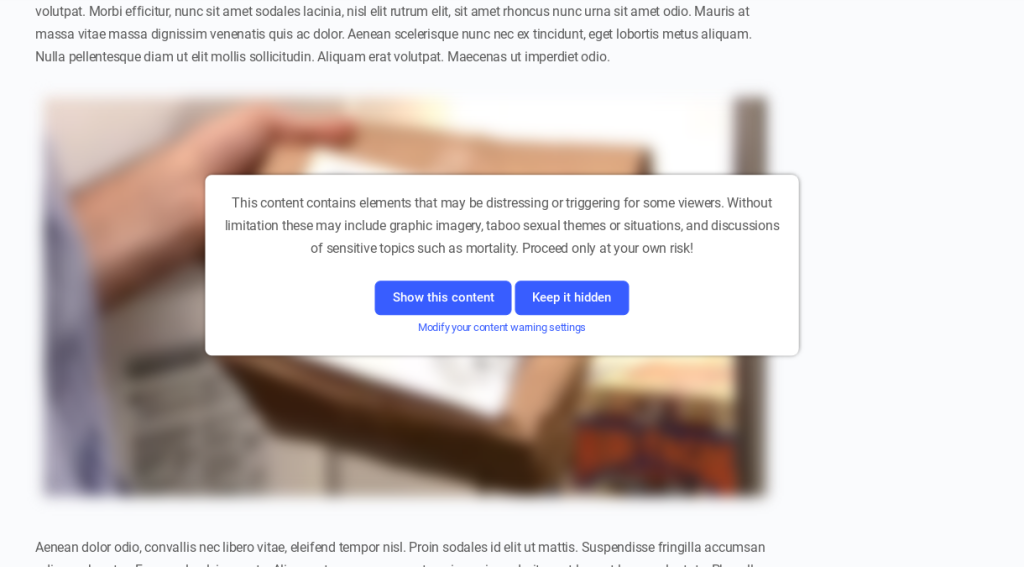
Customising the warnings
Note the “Modify your content warning settings” link at the bottom of the dialogue. This is provided so that the user can modify the default set of tags that generate content warnings, if they don’t agree with the choices made by the site administrator. Below is an example of the preferences screen that the user will see when they click that link.
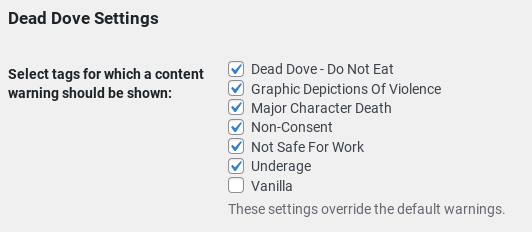
Of course, the exact tags that the user sees will be those that their site administrator has defined. For the examples above, I’ve used the major warning tags from the long-running fandom website, Archive of Our Own, and added a general “Not Safe For Work” tag for 18+ adult content. Note that it’s possible both to deselect tags that are set by default, and to select tags that aren’t—which is especially useful for users to customise their own icks, triggers, and phobias.
The future
Of course, a content moderation system based around Dead Dove can only be effective if the site enforces users tagging their content appropriately. For now, although Dead Dove works with both the modern WordPress block editor (Gutenberg), as well as with the classic editor, tagging content does require access to the WordPress dashboard. Therefore, it’s currently most useful in an editorial environment, such as a private company or organisation website with a limited number of trained users.
But I’m also working on making it more useful for social websites that allow arbitrary numbers of end users to add their own blogs or images to the site. This will involve extending a future version of the plugin to support the simplified blog editor provided by BuddyBoss, a social community platform for WordPress.
Other enhancements planned for future versions include hiding content previews on category pages, which are currently not hidden from view, and allowing the smart application of content warnings based on the user’s physical location—specifically, there are categories of pornography, artwork, and even prose, that although legal in the United States, are illegal in some other countries. The plugin could provide a measure of additional safety to users from countries with such repressive laws.
A platform that intends to use Dead Dove at scale will need to educate its community about how to correctly tag their own content not only for content discovery, but also content warning. We have examples of how this can work in practice—such as Archive of Our Own, already mentioned above. But we’ve also seen what goes wrong when platforms unwisely entrust too much editorial power to untrained volunteers.
Enabling platforms to strike a better balance between user empowerment and safety is part of the service that I provide in my own trust and safety practice. For me, helping my clients develop communities that care about their own safety and freedom, is just as important as helping them develop or deploy software to protect their platforms.
Conclusion
Ultimately, the goal of Dead Dove is to empower both site administrators and users, fostering a safer, more inclusive online environment without compromising freedom of expression. By offering thoughtful content warnings and customisable preferences, this plugin ensures that platforms can accommodate diverse perspectives while respecting individual boundaries. As the Internet continues to evolve, tools like Dead Dove offer a practical way to strike the delicate balance between expression and sensitivity—without sacrificing either.
Try Dead Dove on your site today and let me know what you think! You can download it for free from the official WordPress plugins registry below.